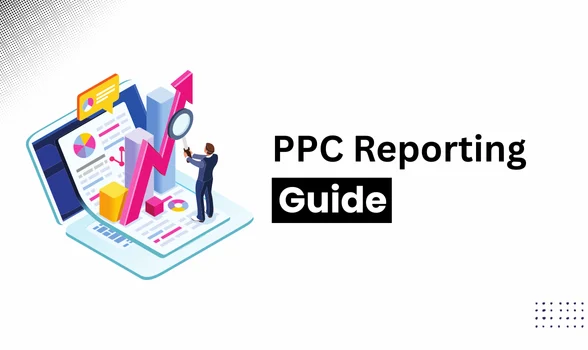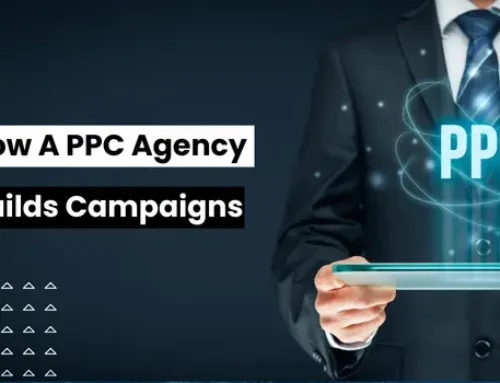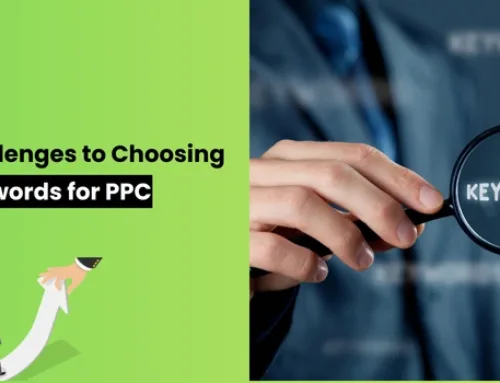Pay-per-click (PPC) advertising can be one of the most effective ways to grow your business, but running campaigns is only half the story. The real value lies in how you measure and communicate results.
That’s where PPC Reporting comes in. A well-prepared report doesn’t just show numbers; it tells a story about performance, highlights opportunities, and helps make smarter decisions.
In this guide, we’ll walk through how to set up your reporting goals, the key elements to include, tips for creating clear and effective reports, common pitfalls to avoid, and the tools that make reporting easier.
Fix your PPC Reporting Goal
Here’s the truth: you can’t create a meaningful report without a clear goal. If you don’t know what you’re aiming for, the numbers won’t make sense.
For example, if your campaign is designed to generate sales, then clicks alone don’t matter unless they turn into purchases. On the other hand, if the goal is to boost brand awareness, impressions, and reach suddenly become more important.
By setting a reporting goal upfront, you’re not just collecting data; you’re shaping the story the report will tell. This makes your PPC Reporting relevant and ensures you’re measuring success against the right yardstick.
What are the essential elements to include in a PPC report?
A PPC report should do more than just list clicks and impressions; it should tell a clear story about how your campaigns are performing and what results they’re driving.
To make sure your report is both useful and easy to understand, here are the core elements you should always include (and why they matter):
Campaign Goal:
Every PPC campaign starts with a goal, and every report should highlight it upfront. Are you trying to generate leads, boost sales, or simply build brand awareness? Stating the goal in your report keeps everything in context. For example, if the goal is lead generation, clicks don’t matter nearly as much as form fills or calls.
Conversions:
Conversions are the clearest way to measure success. They show whether people are taking the actions you want them to take, like making a purchase, filling out a form, or subscribing to a newsletter. Instead of just saying “We got 5,000 clicks,” your report should show how many of those clicks turned into real outcomes.
CPA (Cost per Acquisition):
Getting conversions is great, but how much did each one cost? CPA tells you if your advertising is cost-effective. For example, if you’re paying $50 per conversion but your product sells for $30, that’s a red flag. On the other hand, if CPA is much lower than the value of a customer, it means your campaign is sustainable.
ROAS (Return on Ad Spend):
This metric answers a simple but powerful question: for every dollar you spend on ads, how much revenue do you make back? A ROAS of 4 means you earn $4 for every $1 spent, which is excellent. Including ROAS in your report gives a clear picture of profitability, something every stakeholder cares about.
Ad Targeting:
Targeting is about who’s actually seeing your ads. A strong report should show audience breakdowns like demographics, devices, or locations. This helps you (and your client or team) understand which groups are responding best and where money might be wasted. For example, maybe ads perform great on mobile but underperform on desktop. This is valuable insight.
Ad CTR (Click-Through Rate):
CTR shows how compelling your ads are. A high CTR usually means your ads are relevant and attractive to your audience. If CTR is low, it might be a sign that ad copy, visuals, or targeting needs improvement. Adding CTR to your report explains whether your ads are catching attention in the first place.
Traffic Metrics:
Not all value comes from conversions alone. Traffic metrics like sessions, bounce rate, time on site, and pages per visit show how people interact once they land on your website. These insights reveal whether the ad is bringing in quality visitors or just traffic that doesn’t stick around.
Month-over-Month Data:
Single reports are like snapshots, but comparing performance month over month is like flipping through an album; it shows progress and trends. Did conversions improve compared to last month? Is CPA going down? Including this comparison in your report highlights growth (or challenges) over time, making it easier to track whether your optimizations are paying off.
What are the tips to prepare a great PPC report?
Creating a great PPC report isn’t about adding more charts or cramming in every number you can find. It’s about presenting information in a way that’s clear, actionable, and aligned with business goals. Here’s how:
Prepare it with clear takeaways:
Don’t just show data, explain what it means. Instead of writing, “CTR increased by 12%,” say, “Our new ad headlines drove 12% more engagement, which suggests our messaging is resonating better with the audience.” Clear takeaways make your report valuable instead of confusing.
Define the Goal of the Report Before You Begin:
Every report should begin with a purpose. Are you analyzing lead generation? Tracking e-commerce revenue? Or maybe reviewing brand visibility? Defining the goal keeps the report focused. Without it, you risk overwhelming your audience with irrelevant details.
Highlight Key Metrics That Actually Matter:
It’s tempting to include every number available. But good PPC Reporting focuses on metrics that connect to real results like conversions, CPA, or ROAS. Conversion tracking is particularly important because it bridges the gap between ad spend and actual business outcomes.
Use Visualizations to Simplify Complex Data:
Numbers on a spreadsheet can make anyone’s eyes glaze over. Charts, graphs, and visuals, on the other hand, tell the story quickly. For instance, a bar chart showing conversions by device (mobile vs. desktop) can instantly reveal where performance is strongest.
Segment Your Report by Campaign, Device, Audience, or Location:
Not all campaigns perform equally. Some ads might thrive on mobile while others work better on desktop. Some audiences convert better than others. Breaking your report into segments by campaign type, device, audience, or even geography provides clarity and helps guide better decisions.
Keep It Concise, Clear, and Consistent:
The best reports don’t overwhelm; they inform. Stick to simple language, use consistent formatting month after month, and keep the focus on what truly matters. A concise report shows respect for your reader’s time and ensures your insights stand out.
What are the things to avoid when we are preparing PPC Reporting?
Just as important as what to include is knowing what to avoid. Mistakes in PPC Reporting can make your work less effective or worse, mislead your audience. Here are the common pitfalls to steer clear of:
Reporting on Vanity Metrics Without Context:
Metrics like impressions or clicks might look impressive, but without context, they don’t say much. For example, 100,000 impressions sound great, but if no one clicked or converted, that reach didn’t help the business. Always connect vanity metrics to actual outcomes.
Ignoring the Client’s Goals:
A report that doesn’t align with client goals quickly loses value. If the client cares about sales but you only talk about traffic, you’re missing the mark. Ignoring goals is one of the fastest ways to push clients toward another PPC Agency that actually “gets it.”
Not Highlighting Insights:
Data alone isn’t useful; insights are. If you show a drop in CTR but don’t explain why (for example, ad fatigue or irrelevant targeting), your report leaves questions unanswered. Always connect the dots.
Spending more time on PPC reporting than optimizing:
Reports should support campaign growth, not take over your entire workflow. If you spend more time building reports than running A/B tests in ppc campaign, tweaking bids, or creating new ad creatives, you’re limiting results. Remember: optimization is where real progress happens.
What are the tools used to prepare the report?
The right tools can make PPC Reporting faster, easier, and more insightful. Here are some of the most commonly used options:
Google Analytics:
A must-have for tracking how paid traffic behaves once it lands on your website. It gives you insights into conversions, bounce rates, and user behavior.
Google Data Studio:
This tool makes reporting interactive and visually appealing. You can connect multiple data sources and create custom dashboards that clients or stakeholders can access anytime.
Third-party PPC reporting tools:
Tools like Supermetrics, Swydo, ReportGarden, and DashThis are designed to make reporting across different platforms more efficient. They save time by pulling in data automatically and standardizing reports.
Platform-specific reports:
Each ad platform offers built-in reporting. Examples include Google Ads, Microsoft Ads, Facebook Ads Manager, LinkedIn Campaign Manager, and Twitter Ads. These are useful for diving deep into platform-specific performance metrics.
Conclusion
At its core, PPC Reporting isn’t just about numbers; it’s about clarity. A well-prepared report tells you if your campaigns are reaching the right audience, converting effectively, and delivering value for every dollar spent.
Whether you’re working with a PPC Agency or managing campaigns in-house, remember: the goal isn’t to create the longest report, it’s to create the most useful one.