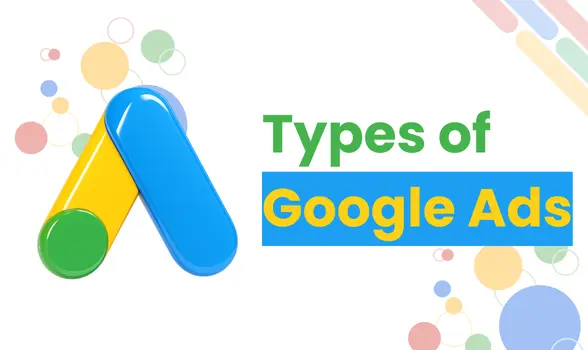Google Ads offers nine main ad types — each designed for different goals, audiences, and formats. Within these, there are also subtypes you can use for more specific targeting.
Here’s a quick table of the main types:
| Google Ad Type | Where It Appears | Best For |
| Search Ads | Google Search, Maps, partner sites | Businesses targeting active searchers |
| Display Ads | Websites, apps, YouTube | Brand awareness & retargeting |
| Shopping Ads | Google Search, Shopping tab | eCommerce product sales |
| Video Ads | YouTube & partner sites | Visual storytelling & engagement |
| App Ads | Google Play, YouTube, Search | Promoting app installs & engagement |
| Discovery Ads | YouTube Home, Gmail, Discover Feed | Inspiring product discovery |
| Local Services Ads | Google Search | Local service providers |
| Performance Max Ads | Across all Google channels | Automated, goal-driven ads |
| Smart Ads | Google’s network | Simple, automated campaigns |
What Are Search Ads?
Search Ads are text-based ads that appear on Google Search, Maps, and search partner sites when someone searches for keywords related to your product or service.
They work best for businesses targeting users with high purchase intent, such as plumbers, lawyers, or online course providers.
Let’s now see how to create them.
How to Create Google Search Ads
- Sign in to your Google Ads account.
- Click New Campaign → Select Search.
- Choose your goal (sales, leads, traffic).
- Enter keywords to target.
- Write engaging ad headlines & descriptions.
- Set your budget and bidding strategy.
- Review and publish your ad.
What Are Display Ads?
Display Ads use images, animations, or videos to reach people on Google’s Display Network — millions of websites, YouTube, and apps.
Unlike Search Ads, they target users based on interests, demographics, or past behavior, not just keywords.
Here’s a quick comparison:
| Feature | Search Ads | Display Ads |
| Format | Text | Images, banners, videos |
| Audience | Active searchers | Browsing users |
| Goal | Conversions | Awareness & retargeting |
How to Create Google Display Ads
- In Google Ads, click New Campaign → Select Display.
- Choose your targeting method (audience, interests, placements).
- Upload images, logos, and text.
- Set budget & bidding.
- Review and publish.
What Are Shopping Ads?
Shopping Ads showcase your product image, price, and store name directly in Google Search and the Shopping tab.
They’re perfect for eCommerce businesses selling physical products.
How to Create Google Shopping Ads
- Create a Google Merchant Center account.
- Upload your product feed.
- Link Merchant Center to Google Ads.
- Create a Shopping campaign.
- Set bids, budget, and targeting.
What Are Video Ads?
Video Ads appear on YouTube and across Google’s video partner sites.
They’re great for brand storytelling, product demos, and capturing attention visually.
How to Create Google Video Ads
- Upload your video to YouTube.
- In Google Ads, create a Video campaign.
- Select targeting (audience, topics, placements).
- Set the budget and bidding.
- Launch the ad.
What Are App Ads?
App Ads promote your app across Google Search, Play Store, YouTube, and partner networks.
They’re ideal for driving installs or in-app engagement.
How to Create Google App Ads
- In Google Ads, choose App campaign.
- Select the app from Google Play or App Store.
- Add text, images, and video assets.
- Set budget, location, and language.
- Launch the campaign.
What Are Discovery Ads?
Discovery Ads appear in places where users are open to discovering new products — YouTube Home, Gmail Promotions, and Google Discover Feed.
They’re perfect for visually showcasing your brand to a curious audience.
How to Create Google Discovery Ads
- Select the Discovery campaign in Google Ads.
- Upload images, headlines, and descriptions.
- Choose targeting (audiences, demographics).
- Set your budget and publish.
What Are Local Services Ads?
Local Services Ads show at the top of Google Search when people look for local services like plumbers, electricians, or cleaners.
They often come with a Google Guaranteed badge, which builds trust.
How to Create Google Local Services Ads
- Sign up via the Local Services Ads platform.
- Select your service category.
- Complete verification (license, insurance, background check).
- Set your service area and budget.
- Launch your ad.
What Are Performance Max Ads?
Performance Max Ads run across all Google channels — Search, Display, YouTube, Gmail, and Discover — using automation to optimize performance.
Best for advertisers who want maximum reach with minimal manual setup.
How to Create Google Performance Max Ads
- In Google Ads, choose Performance Max.
- Add creative assets (text, images, videos).
- Set your goals and conversion tracking.
- Define audience signals.
- Launch and let automation handle the rest.
What Are Smart Ads?
Smart Ads are fully automated campaigns that use Google’s AI for targeting and bidding.
They’re perfect for small businesses with limited time or resources.
How to Create Google Smart Ads
- In Google Ads, select Smart campaign.
- Set your business goals.
- Add ad copy and creatives.
- Set your budget and targeting.
- Publish your campaign.
What Are the 3 Levels of Google Ads?
Google Ads has a three-tier structure:
| Level | What It Controls | Example |
| Account | Overall settings, billing | Your Google Ads account |
| Campaign | Goal, budget, targeting | “Summer Sale” campaign |
| Ad Group | Keywords, ads | Ads targeting “women’s shoes” |
Think of it like a library: The account is the library, campaigns are the book categories, and ad groups are the individual books.